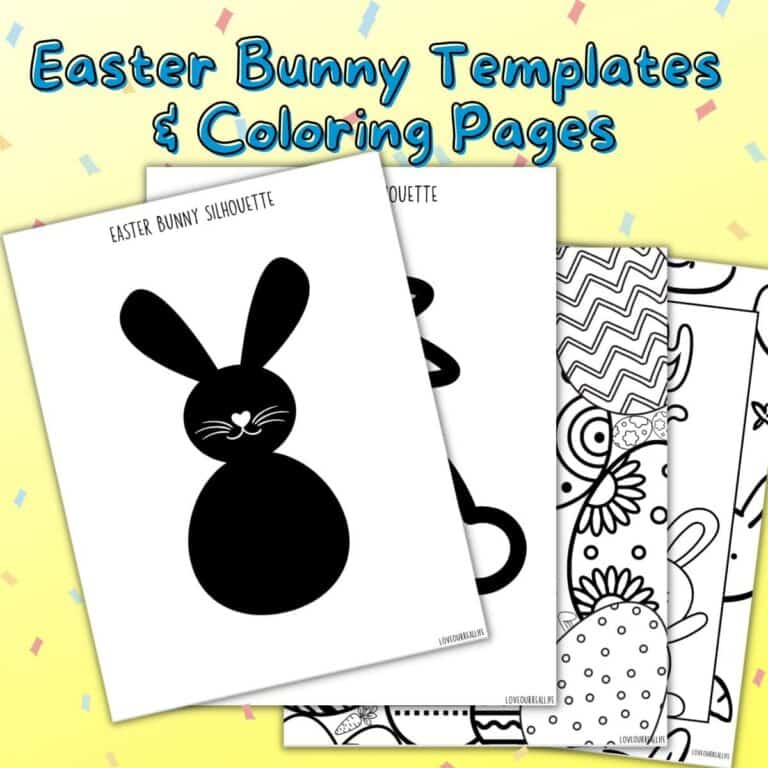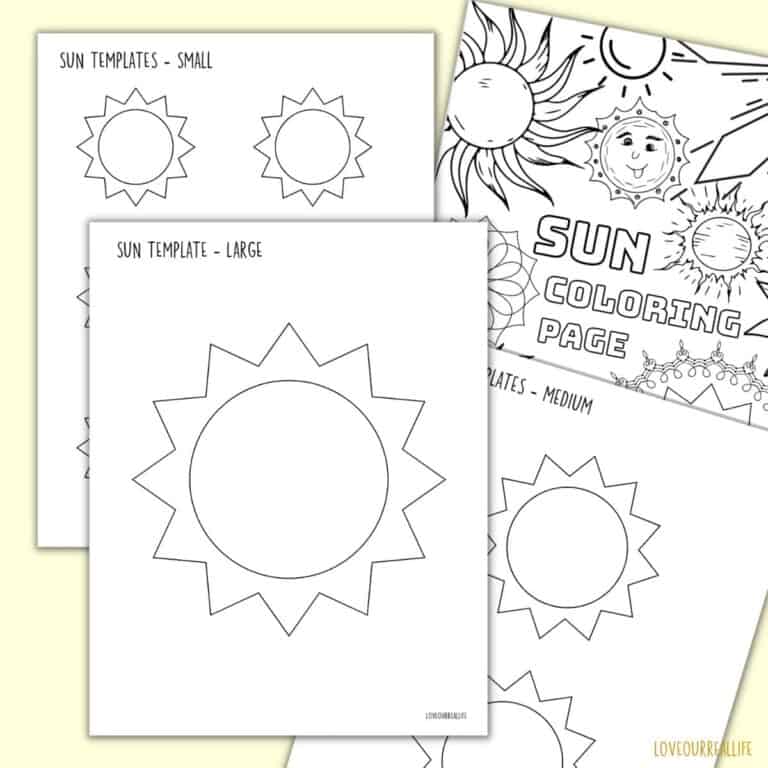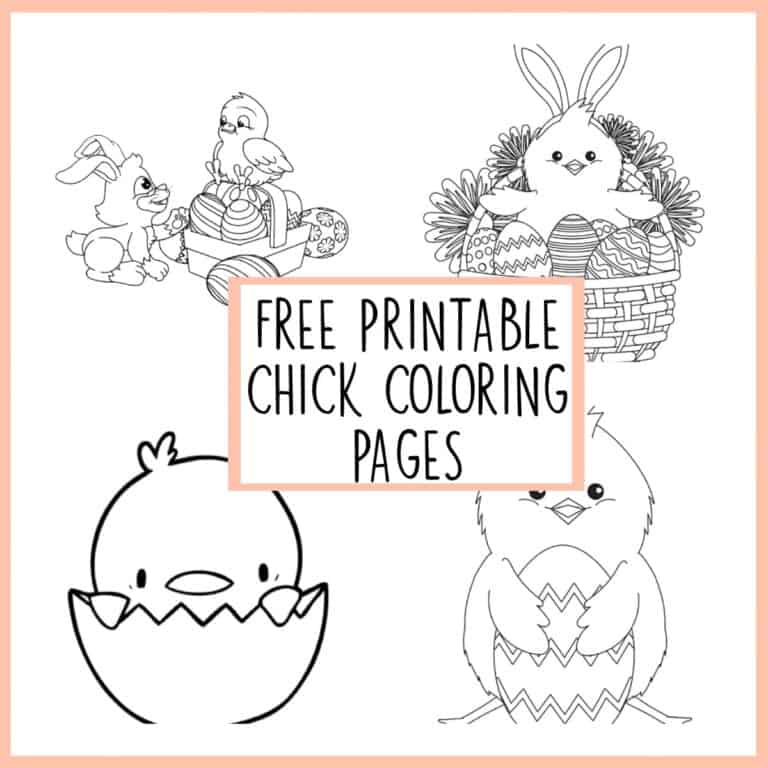Reverse Canvas Heat Transfer Vinyl
Learn to make a St Patricks Day sign using a cutting machine!
Follow this simple tutorial to make a sign for any occasion using a cutting machine and heat transfer vinyl (HTV) on reverse canvas.

Get more ideas for spring crafts and home decor here.
What is reverse canvas?
Reverse canvas is made by taking apart an inexpensive stretched canvas you can find at any craft store to make a pretty sign, personalized any way you’d like with the frame showing!
Don’t worry, I’ll show you ALL the details so you can make your own!
Tutorial for Reverse Canvas Heat Transfer Vinyl Sign
Of course this sign is specific to St Patrick’s Day. But the exact same principles apply when making a diy sign on canvas regardless of the design you want to use. First, let’s gather up your supplies.
Supplies
Cutting Machine (Silhouette Cameo or Cricut)
Heat Transfer Vinyl (I used green)
Stretched White Canvas
Craft Knife
Weeding Tool
Iron
Wood Stain (Optional – I used Minwax Special Walnut)
Steps for making vinyl sign
Although this fun sign is for St Patrick’s Day home decor, it could truly be applied to anything you’d like.
The fun thing about these diy signs is that they are fast, easy, AND inexpensive to make (of course if you already own a cutting machine).
Remove canvas from frame
Use your craft knife to cut the canvas away from the back of the frame. Make your cut just outside of the staples.
Or just cut around the staples. Either way works. After cutting around the staples, start pulling the stretched canvas away from the wood frame.

Once the bulk of the canvas is cut and pulled away you can then just pull the extra canvas from around the staples.
I don’t bother with removing the staples on the back of the frame. No one will see them!
Stain the frame (optional)
Personally, I love the look of a stained frame. It makes it look more finished in my personal opinion.
If you decide to stain your frame, you will need to allow it several hours of drying time.
I stained another frame for a different project while I did this one. Anything to save a little time here and there.
You only need to stain the front of the frame and the sides. The back will NOT show.

If you aren’t comfortable using wood stain, learn how to stain wood for a simple diy with this step by step tutorial.
Create the vinyl design on your cutting machine
Find your perfect design and and let’s get started! If you need design ideas, the Silhouette Design Store has LOTS to choose from.
For this particular project, I purchased a four leaf clover design from DepositPhotos. You will want to get something that is free of copyrights or that you purchase.
This is a project you can do for ANY holiday or with some meaningful text you love. Make it your own!

Trace the image
Within the Silhouette Studio program, trace the image then size it to fit inside the frame.
Measure!
I did not and I got very lucky my ‘eyeballing’ actually worked out for me. Pun intended considering the nature of my St. Patrick’s lucky sign;-)
Once you’ve uploaded your image, tracing is easy for a basic image.
- Click on the trace icon (looks like a butterfly) in the right side menu.
- Click ‘Select Trace Area’. If you are happy with how crisp the edges look, proceed to next step.
- Then click ‘Trace Outer edge’.
- Adjust the size of the image to fit within your wooden frame. When measuring, take into consideration any text you decide to use.
Create text if it is part of your design
Determine the words you want to use as well as your font of choice. If using HTV (heat transfer vinyl) don’t forget to flip your text horizontally to allow a mirror image for you to iron onto your canvas.
When sending to print, ensure settings are accurate for vinyl type
There are LOTS of different types of vinyl you could potentially use for your cutting machine. Be certain to check the cut settings for the type of vinyl you use.
Print and weed the vinyl
Ensure your HTN is glossy side down on your cutting mat when you print with your cutting machine.
Print then weed your vinyl with your favorite weeding tool.

What is weeding?
Weeding just means you weed out, or remove, the pieces of the vinyl that are not part of your design.
Iron vinyl onto canvas

1. Adjust your design onto the canvas
2. Place parchment paper on top of design
3. Iron design onto canvas
An iron works just fine (verses a heat press) to attach your vinyl to the canvas. You don’t move the iron around like you would when ironing clothes.
Instead, you press down firmly (LOTS OF PRESSURE) and hold the iron in place for approximately 15-20 seconds at a time. Do this over every portion of your design. Pressure is key. I typically try to put all my body weight into it when pressing!
4. Peel away the clear carrier sheet
Carefully start peeling away the clear carrier sheet from the canvas material.

If any edges do not appear to be perfectly attached to your canvas after removing the carrier sheet, simply cover the vinyl design with your parchment paper and press/iron it again over any questionable areas.
Once again, hold the iron steady (don’t move it back and forth like regular ironing) for an additional 15+ seconds with the parchment paper between the vinyl and the iron.
You don’t want to melt your vinyl.
Staple (or hot glue) the canvas to frame
A staple gun works great to attach the canvas back to the frame. Ensure you pull the canvas taut. I find it works best to staple one side, pull taut, then staple the other side. Go around the edges until it is secure all the way around.
If you don’t have a staple gun, a regular stapler would work (I’ve done that before!), but it does take a bit longer.
Alternatively, you could hot glue the edge of the canvas to the backside of your frame.
I’ve never done one this way, but I know it’s a common way to do it. Use whatever method appeals more to you!

Cut away excess canvas
The above image shows how to easily cut away the excess canvas after stapling (or glueing). Nothing fancy, just use the craft knife to cut just outside of the new staples.
DIY St Patrick’s Day Reverse Canvas Sign


Add a hanger (optional)
If you want the option of hanging your new sign on the wall I have an easy tutorial to teach you how to attach a d-ring hanger to the back of a frame on my post on building a frame to hang directly over your bathroom mirror.
D-ring hangers are handy to have around. I keep a package for last minute projects just like this one.
Like it? PIN IT! I really appreciate the support!