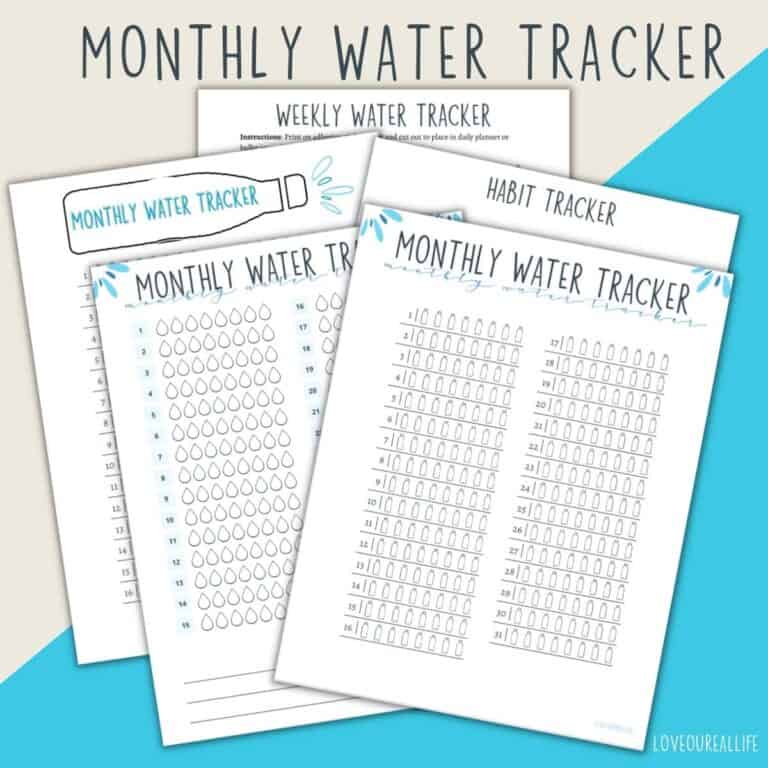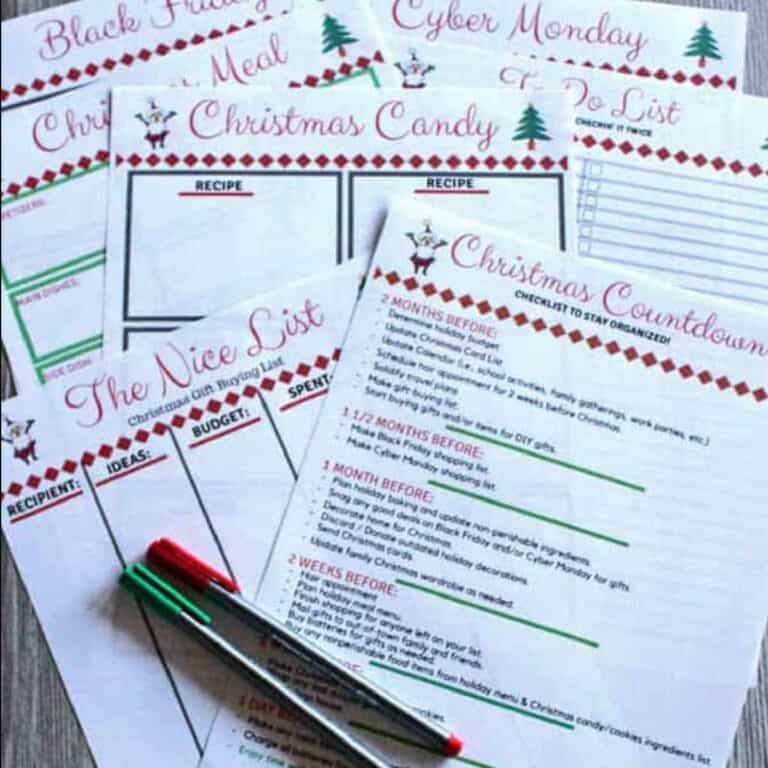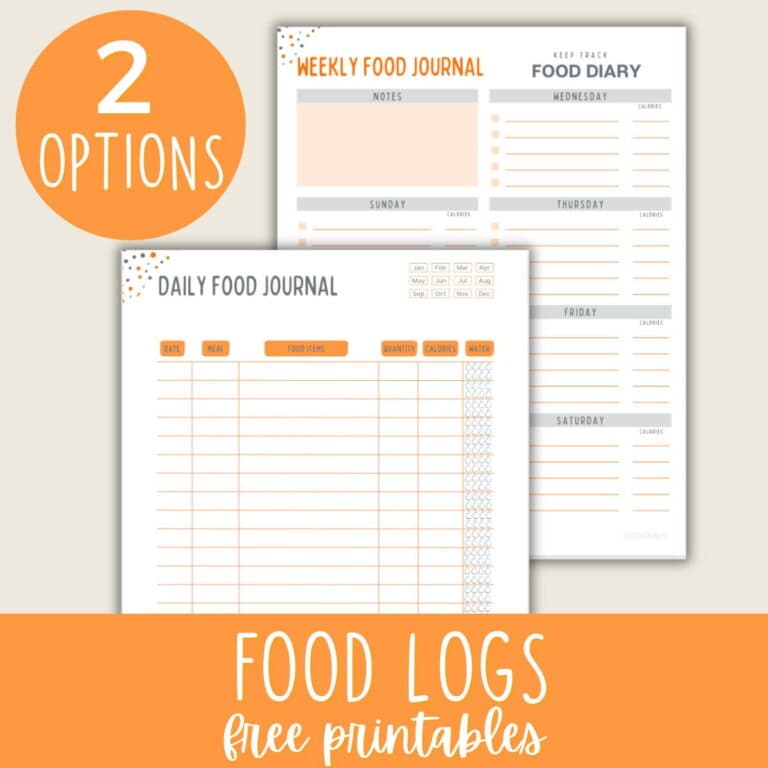20 FREE Printable Wifi Password Sign Templates for Guests
In today’s world, wifi has become a necessity. When house guests come to stay, having the wifi network password accessible is a nice gesture to make them feel at home.
Having your wifi information posted on this free printable template wifi sign in the guest room will help them establish an internet connection without asking.

Sharing your wi fi password with guests has become commonplace.
We have created a free printable template Wi-Fi sign to make sharing your Wi-Fi password easier. This template can be customized to fit your preferences and needs, making it ideal for both home use.
With this template, you can save time by not having to verbally share your password every time someone asks for it. Instead, print out the sign and display it in a prominent location where everyone can see it.
Each printable sign is for personal use only. To access the free wifi sign scroll to the bottom of the post for printing instructions.
Click here for more printables for the home.
Importance of Wifi Template
In today’s world, where everything is connected to the internet, providing Wi-Fi access for guests has become necessary. However, giving out your Wi-Fi password can be risky as it gives access to your private network.
This is where a guest wifi sign comes in handy.
One of the biggest benefits of a Wi-Fi password sign is that it eliminates the need for you to share your password with every guest visiting your home or office. Instead, you can display the sign in a visible location so guests can easily connect to your network without bothering you for passwords.
This saves time and ensures that only authorized individuals can access the network.
RELATED: Free Printable Expense Tracker and Monthly Budget
What to Include On Your Sign
The name of the network and the password should be clearly visible on the sign.
Guests might not know what network they’re connecting to otherwise, and this will save them valuable time when trying to connect. Including instructions on joining the network can also ensure clarity for those who may not be tech-savvy.

You could add steps like “Select [Network Name] from available networks” or “Enter Password: [Password].”
Another critical piece of information that could be included is any restrictions or limitations on usage.
RELATED: Printable Gratitude Journal
How to Display Your Sign
Displaying a wifi password sign is the perfect solution for giving house guests internet access. Not only does it make things easier for you, but it also adds a touch of hospitality to your home or business.
Ensure the font is easy to read and the colors are eye-catching yet not too distracting.
Decide where to place your sign.
It should be in a visible location without being intrusive. Pop it in a picture frame and place it on the bedside table of a guest bedroom!
Another alternative is to post it in a public place within your home. Our basement is often the hangout for teenagers or house guests, so that works great in our home.
I have included 20 horizontal and vertical sign options!

Related: Printable Potluck Sign Up Sheets
Looking to Make a QR Code?
A QR code makes sharing your wifi password to mobile devices really easy for mobile devices. Also, if you are uncomfortable sharing the actual password, there’s a simple solution: QR codes.
A QR code is a digital barcode that can be scanned by smartphones or other devices equipped with cameras.
By creating a QR code for your WiFi network, you can easily share your password with guests without having to go through the hassle of typing it out or saying it out loud.
To create a QR code for your WiFi network, you’ll need to find an online generator supporting this feature.
One popular option is QRStuff.com, which allows you to create custom codes for various purposes, including WiFi networks.
Simply enter your SSID and password into the generator, and it will generate a unique QR code that guests can scan using their device’s camera app.
RELATED: Free Printable Checklist Templates
How to Print the Guest Wifi Password Sign
Print out your guest sign on high quality paper and laminate it for durability. The different designs are all US letter /printer paper size, so they can easily be printed from a home printer.
Click “snag them here” below for a digital download link and immediate access.

Print and enjoy!
Conclusion: The Convenience of Using a Free Template
Providing a WiFi password sign for guests goes a long way in making your company feel welcome.
If it is someone’s first time visiting or staying at your home, it can connect them quickly in moments.
Displaying a wifi sign eliminates the need for constant requests for the password, ensures that the information is accurate and secure, and adds a personal touch to your hospitality.
Why not make guests feel welcome and connected by displaying a free printable template WiFi sign today?
RELATED: